How to run MapServer
How to run MapServer
MapServer is a logical server that keeps WorldMap info for other peers.
By default, MapServer is dynamically selected from the peers of NetMorph images.
However, it is useful to explicitly set-up a physical MapServer for administration. (typically in classroom workshop).
For that purpose, MapServer image is provided (NMServer-6665.image). It is a stripped version of NetMorph that only serves as a MapServer. It is lightweight than normal NetMorph image and it can be intact from other images' warp attacks (sometimes occurs in classroom :->). MapServer can provide WorldMap info to other images in a stable manner.
Client settings:
If you decided to run the physical MapServer in your network, other clients should stop MapServer processes in their image.In ServerSettings tool, "run map server" and "auto run" checkboxes should be off.
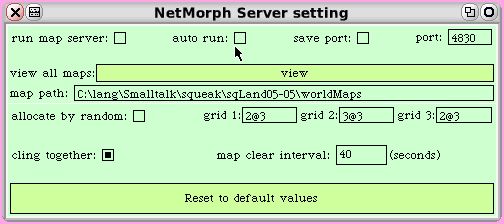
Server settings:
In the MapServer image, please make sure "run map server" checkbox is on.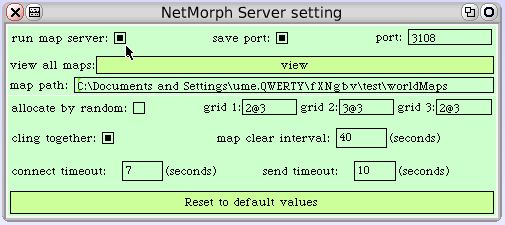
Client again
That's all. Clients will automatically detect the MapServer. You can check it from NetMorphSettings tool's "map url".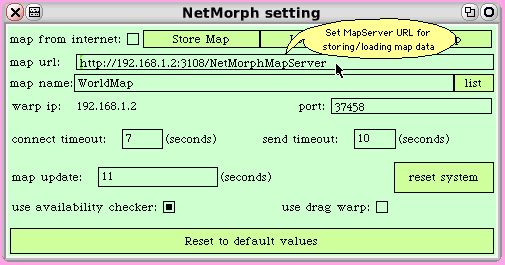
How to run MapServer(OLD)
Links to this Page
- Instructions last edited on 24 October 2005 at 2:58:03 pm by 192.168.1.2
- NetMorph 0.2 install instructions last edited on 28 September 2005 at 11:20:37 pm by 192.168.1.2
- Other NetMorph features last edited on 24 October 2005 at 3:02:33 pm by 192.168.1.2