Squeakware-eduサンプルプロジェクトの読み込み

1.画面下部のフラップを引き出し、"FIND"ボタンを押します。
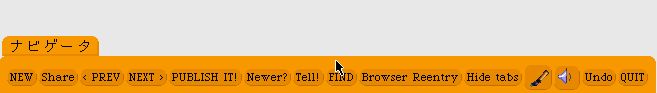
2.サンプル読み込み用のダイアログが立ち上がります。Squeak/Squeaklets以下にサンプルプロジェクトが置かれています。好きなものを選びましょう。
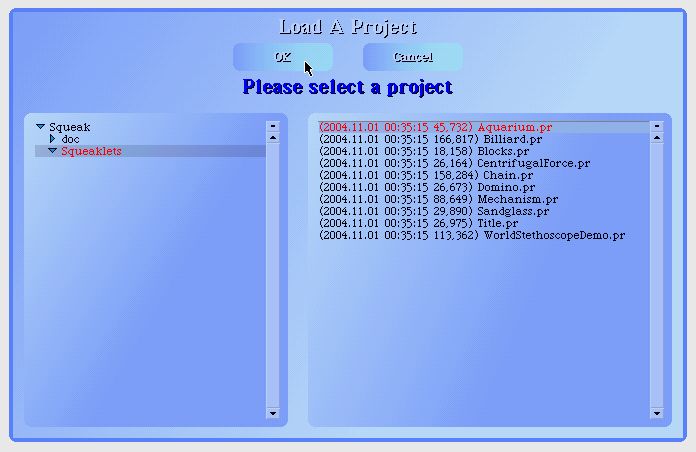
3.例ではODECoのAquarium.prを選んでみました。実際にはうようよと動いています。
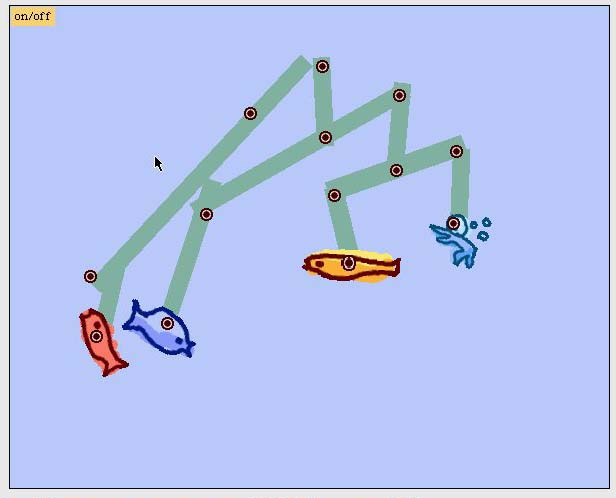

Link to this Page
- Squeakware-edu-0.1 last edited on 20 November 2009 at 11:47:45 pm by HKRbm135.tokyo-ip.dti.ne.jp
![]()
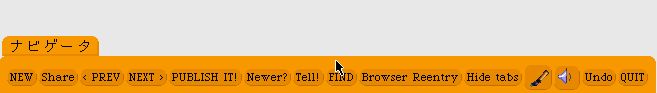
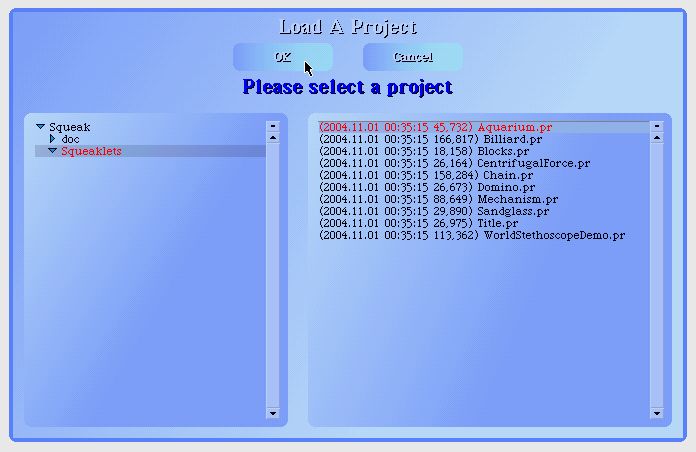
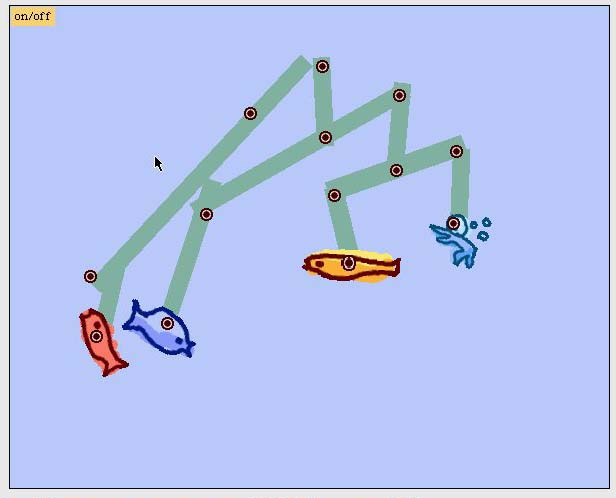
![]()