How to play NetMorph
Preparing two neighbor images
NetMorph images will detect other peers automatically.
If you have two or more machines, just run the NetMorph images on them.
(They must be in the same network segment).
If you have only one machine, you can still try NetMorph by running two different name images. To create such images, just use "save as" from the World Menu.
After some negotiation, images will be connected. ('server does not respond' warning appears, but do not care. NetMorph is just trying to find available images).
You can check how the images are connected by looking WorldMapMorph.
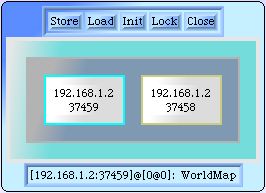
Cyan border indicates that your image is in that area.
Warp drive of Morph
OK. Lets try the warp of a Morph. It is so easy.[1] Using WorldMap
The simplest way is just drag & frop a morph to one of the areas of the map.
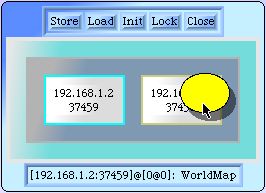
The morph dissolves from the image and appears to the other image.
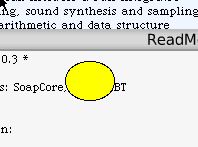
[2] Using menu
Or, you can select the red handle halo menu 'warp to'.
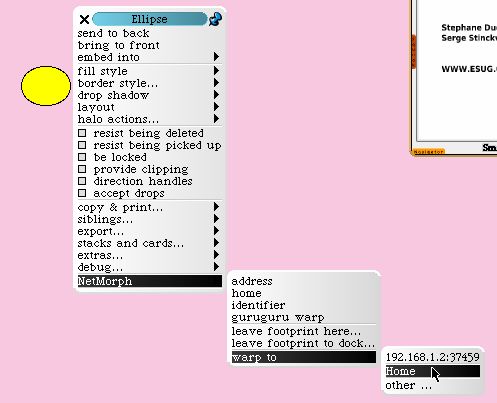
'Home' means the morph's hometown - the original desktop where the morph was first created.
[3] Using script tile
Bring up a new Morph from some flap, and in the red halo menu, select "NetMorph->guruguru warp" (guruguru is a Japanese word - 'turn around'.
It will generate a template script.
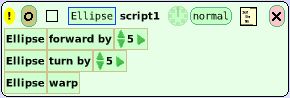
This is a typical script, which says 'Morph moves forward and turns a little...'.
But you will notice that a new phrase - warp is inserted.
That's the point. If the phrase is inserted to the script, morph has the ability to warp around other desktops.
Let's start the script by clicking the clock button.
If the morph reach the neighboring bound of the desktop, what will happen?
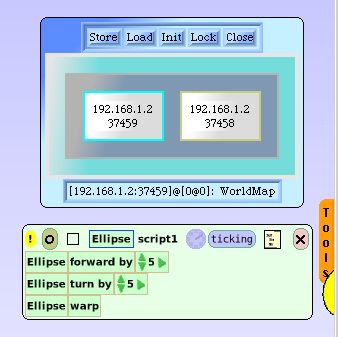
Yes, the morph moves to the other desktop.
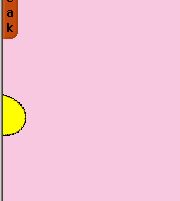
Let's play NetMorph!
Links to this Page
- Instructions last edited on 24 October 2005 at 2:58:03 pm by 192.168.1.2
- NetMorph 0.2 install instructions last edited on 28 September 2005 at 11:20:37 pm by 192.168.1.2
- Sharing projects last edited on 29 November 2006 at 11:54:19 pm by 192.168.1.8